Wireless Presentation
Share content from laptops, tablets, or smartphones without cables.
Share content from laptops, tablets, or smartphones without cables.
Join or host video conferences with your own device and conferencing tools.
Connects seamlessly to displays, peripherals, and networks in your meeting space or classroom.
Display up to 4 screens simultaneously for efficient group discussions.
Works with Windows, macOS, iOS, Android, and Chrome OS.
Enterprise-grade encryption, network integration, and admin management tools.
The ASTROS Station is the central hub that future-proofs your classrooms and meeting spaces.
This powerful hardware device seamlessly connects to your room display and conferencing peripherals, enabling effortless wireless collaboration.

| Seamless connections for small rooms | |
| Dual split-screen projection | |
| Control presentations directly through the touch screen |

| Seamless connections for medium and large room | |
| 4 split-screen projection | |
| Control presentations anywhere | |
| Remote View for participants on any device | |
| Built-in annotation tools | |
| PoE for flexible installation | |
| BYOM support for effortless video conferencing |
Showcase your content in vibrant 4K resolution.
Mirror your device instantly with AirPlay, Google Cast, or Miracast.
Seamlessly send touch and peripheral commands back to your laptop.
Draw, highlight, and collaborate on-screen.
Use a code to prevent unauthorized access.
Keep your data safe from Wi-Fi to delivery.
Control what shows—clean, clear, professional.
Monitor and configure all devices through your browser.
Keep Devices Up-to-Date Wirelessly.
Command and configure devices from anywhere.
Access live screen content from your personal device.
Send content to multiple screens at once.
View up to four sources side by side.
Pick between full screen or specific app windows.
💡Tip: Ensure your device and the ASTROS Station are connected to the same network.



 |
Designed for laptops with USB Type-C connectivity, the ASTROS Pod enables wireless conferencing and screen sharing with a single click. No setup hassle, just pure collaboration.
 |
An intuitive app for both laptops and mobile devices, making idea sharing effortless and ensuring smooth hybrid meetings for daily collaboration.
-2.png?width=800&height=450&name=background%20image-2%20(2)-2.png)
.png?width=500&height=350&name=ASTROS%20Compatible%20(1).png)
Works with the tools and devices you already use.



.png?width=851&height=315&name=Zoom%20Logo%20(1).png)





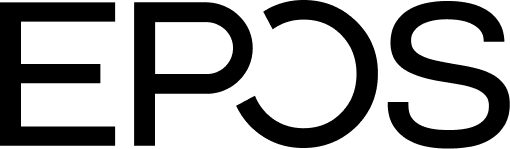

.png?width=1200&height=1200&name=IPEVO%20Logo%20(1).png)


.png?width=708&height=398&name=image%20306%20(1).png)

.png?width=851&height=315&name=Lumens%20Wide%20(1).png)









