Astrogate x Televic x Lumens: Collaboration & Integration for Smarter Meetings
Integrated Audio and Visual, Smarter Meetings Happen
2 min read
 Astrogate
6/6/24 11:25 AM
Astrogate
6/6/24 11:25 AM

In today’s fast-paced digital world, screen sharing and presentation technology has evolved beyond traditional HDMI cables. While Wireless HDMI and Wireless Presentation Solutions both eliminate wires, they serve different purposes and offer distinct features. Understanding these differences is key to choosing the best solution for your office or professional environment.
Wireless HDMI transmits audio and video signals without cables, using a transmitter and receiver. It does not require a Wi-Fi or LAN connection, allowing presenters to share content from anywhere in the room.
Simple plug-and-play setup for media sharing.
No network configuration required.
Limited device compatibility—tablets or mobile devices may need adapters.
Few collaboration features, making it less suitable for team-oriented meetings.
Wireless HDMI works well for home entertainment or casual presentations, but it can fall short in professional environments that require collaboration.
Wireless presentation solutions, unlike wireless HDMI, rely on a LAN or Wi-Fi connection. They support laptops, tablets, and mobile devices, enabling users to share content wirelessly via apps, browsers, or streaming protocols such as AirPlay and Google Cast.
Multi-device support for seamless collaboration.
Advanced features like annotation, whiteboarding, and screen moderation.
Integration with video conferencing for hybrid meetings.
Typically more expensive than basic wireless HDMI devices.
Requires network setup and management.
Modern offices benefit from wireless screen sharing in several ways:
Flexibility: Share screens from any device without worrying about HDMI ports.
Clutter-Free Workspace: Eliminate cables for a clean and organized meeting room.
Increased Productivity: Allow multiple presenters to share content instantly from anywhere in the room.
When selecting a wireless screen sharing solution for your office, consider these features:
High Definition (HD or UHD) Resolution for crisp visuals.
Multi-User Support to allow simultaneous screen sharing.
Easy Setup & User-Friendly Workflow for quick adoption.
Low Power Consumption and efficient operation.
High Security to protect sensitive company data.
While consumer-grade wireless HDMI devices are affordable and suitable for home use, professional settings demand more robust solutions. ASTROS Station AS-201 offers:
Cross-Platform Sharing: Use the ASTROS App, browser, AirPlay, Google Cast, or ASTROS Pod dongle to share screens from any device or OS.
Simultaneous Sharing: Up to four devices can present on a single display at once.
Collaboration Tools: Built-in whiteboard and annotation features allow presenters to draw, highlight, or take notes during presentations.
Optimized Workflow: Designed for hybrid and in-office meetings, ASTROS enhances collaboration and productivity.
For real-world examples, check out our customer stories and guide on “How to Apply Wireless Presentation in the Workplace.”
Both Wireless HDMI and Wireless Presentation Solutions reduce cable clutter and provide wireless convenience. For home use, Wireless HDMI is sufficient. But for professional office environments where collaboration, multi-device support, and productivity matter, a wireless presentation solution like ASTROS is the smarter choice.
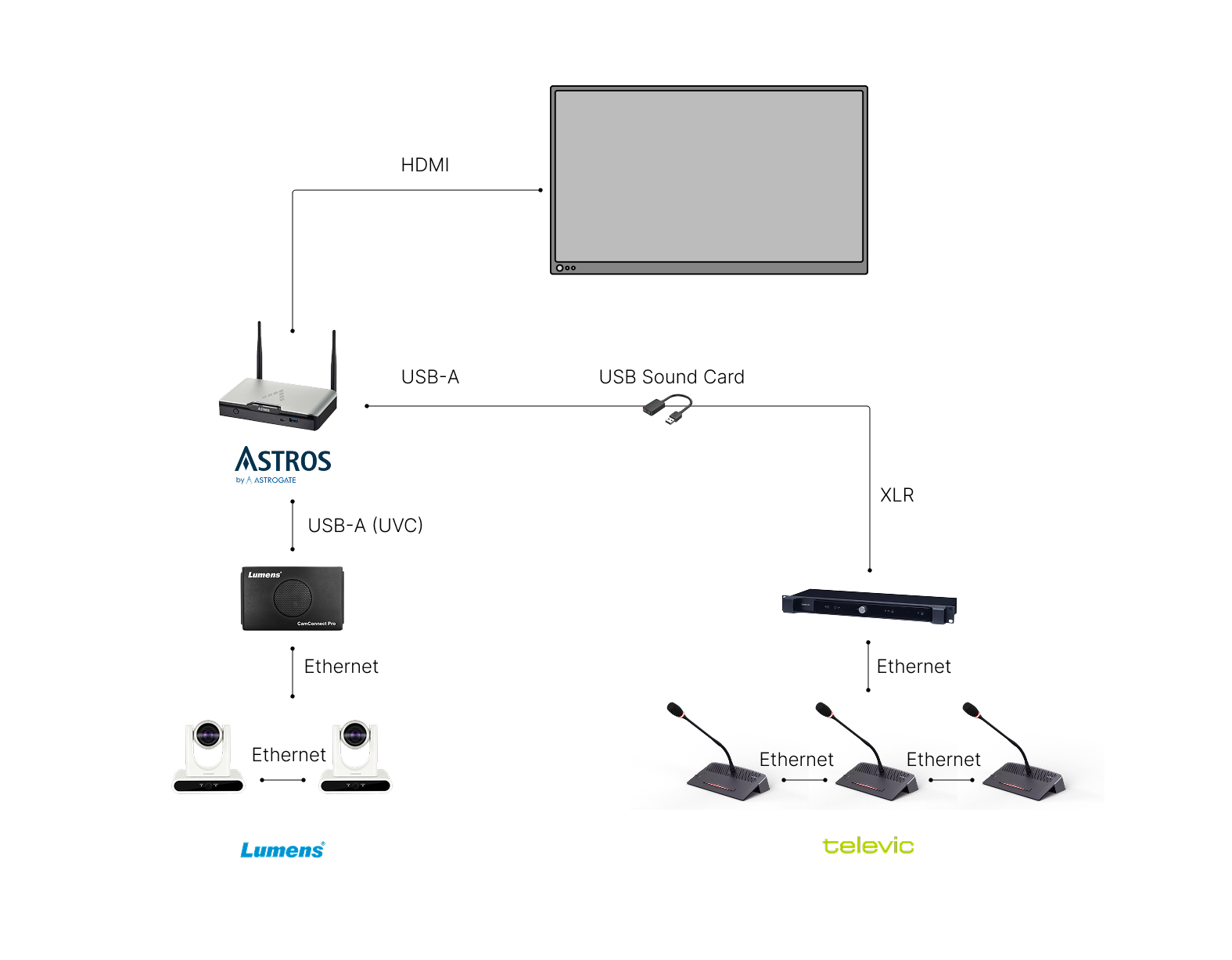
Integrated Audio and Visual, Smarter Meetings Happen

Astrogate is proud to announce an important milestone in our global expansion — the appointment of IOTSPACE as our new Regional Partner in Korea.

[Taipei, Taiwan – September 2025] – Astrogate Technology, a leading provider of wireless presentation and conferencing solutions, is proud to...