ASTROS + TOGGLE ROOMS
Screen Sharing for UC System
ASTROS+INOGENI TOGGLE ROOMS Bundle: Add BYOM For Room UC System
ASTROS in collaboration with INOGENI offers a bundled solution that enhances existing UC systems with both wired and wireless screen sharing, as well as BYOM capabilities. This offering broadens sharing and conferencing options for users.
Screen Sharing and Conference Can Start Intuitively
TOGGLE ROOMS acts as a middleware, connecting room peripherals, displays, BYOM, and UC systems. It directs room peripherals to either the BYOM or UC system in use.
The meeting host can choose to start the call on the UC system or initiate it from a personal laptop by connecting via USB-C cable or ASTROS Pod.
Product under the spotlight
Wired BYOM | Screen Sharing
INOGENI TOGGLE ROOMS
Advanced USB/HDMI devices to 3 host switcher
- 4kp60 in 16:9 and 5Kp30 in 21:9 wide screen capable (HDMI)
Provides wired BYOM options:
- USB-C with power delivery 100W
Or USB-B + HDMI

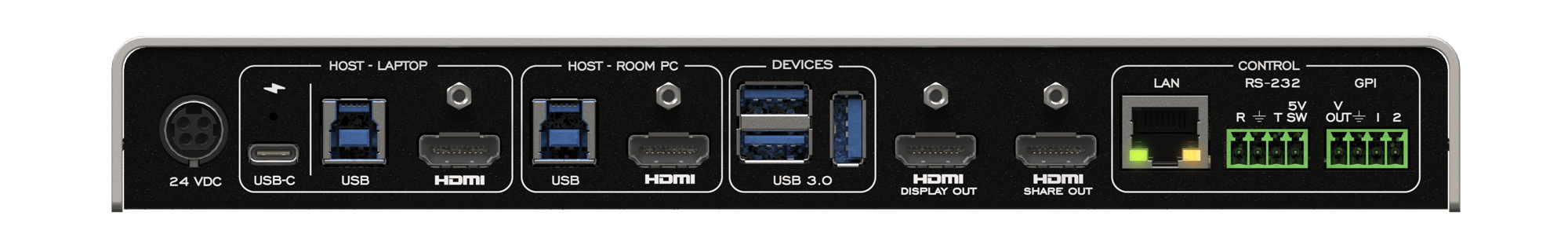
Wireless BYOM | Screen Sharing
ASTROS Station | AS-201
Wireless BYOD receiver


ASTROS Pod | AP2-12
USB-C wireless transmitter
ASTROS App
Wireless transmitter application for Windows and macOS
- Wireless screen sharing via Pod, App, or native protocols (AirPlay, Google Cast, Miracast)
- Wireless peripheral access and host the video call on the laptop
- Swiftly switch between presenters
Key benefits
With the implementation of TOGGLE ROOMS and ASTROS on top of an existing UC system, ASTROS and INOGENI together offer a robust, platform-agnostic solution for a plug-and-go experience.
For Local-only meeting
- Wired (USB-C) and wireless screen sharing for all types of personal devices.
- Provide low-latency and high-quality content sharing integrated with the corporate network.
- AirPlay, Google Cast and Miracast screen sharing capability
For Video conferencing meeting
The meeting host
- Wired (USB-C) or wireless access to cameras, speakers, and microphones for laptops.
- Host the video call on the user's own laptop.
- Support any video conferencing platform and peripheral brand.
- Seamless integration with MTR/ZR: Host the video call on the room PC (Lenovo, Yealink, Logitech, Poly, etc.)
The participants
- Share any content into the call and to the room display through wired (USB-C) or wirelessly.
Reference diagram
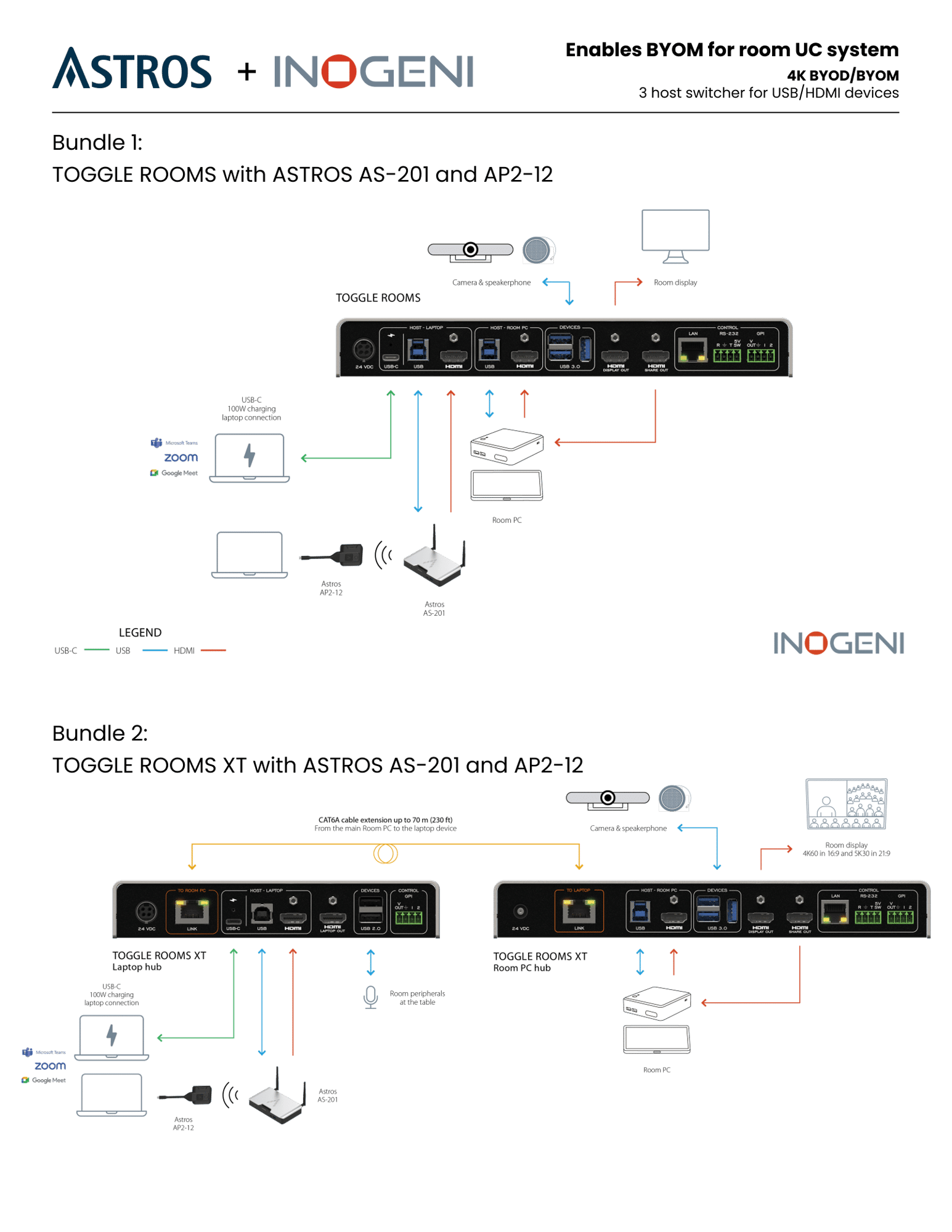
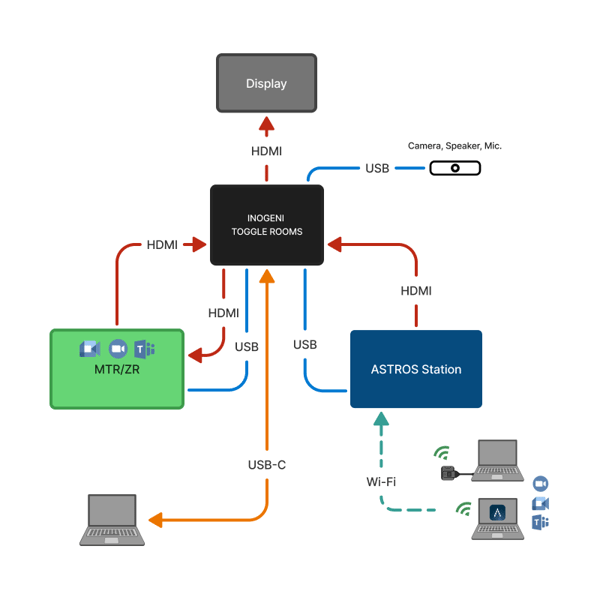
Any more questions?
Support
Get direct support from the team behind ASTROS that goes beyond FAQs:
Fill in your details below and one of our team members will reach out to you shortly!

